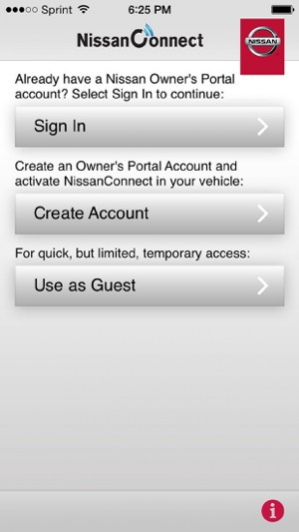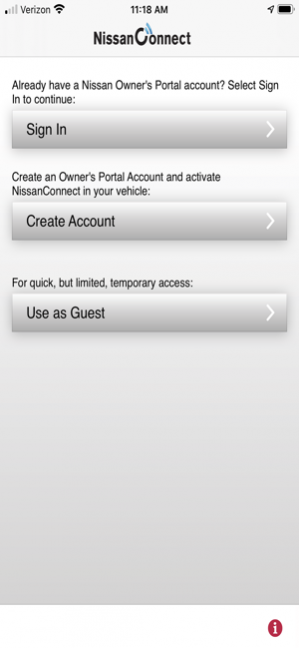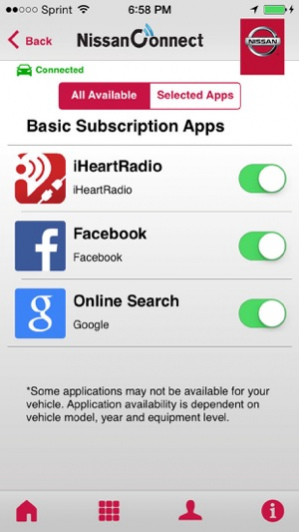Nissan Mobile Partner 2.0.6
Continue to app
Free Version
Publisher Description
With the NissanConnect Mobile app, drivers can stay connected even when on the road. This app works with the vehicle display to bring new levels of driving related information and entertainment to the vehicle by customizing popular apps to the Nissan vehicle environment.
Drivers can select and configure their favorite supported apps from the “Manage My Apps” tab found within the NissanConnect Mobile App. Nissan designed each supported app to work seamlessly with vehicle display. In addition to the intuitive touch screen controls, Nissan has utilized voice recognition and text-to-speech technologies for hands free and eyes on the road connectivity.
Download this complimentary app to experience the future of vehicle connectivity today. Look for more supported apps coming soon.
System compatibility requirements - What you will need to use this app and service in your Nissan:
• A compatible and equipped Nissan vehicle registered and located within supported countries
• A compatible smartphone with a data plan
• An active NissanConnect subscription
• USB Cable (for navigation-equipped vehicles)
Sep 2, 2020 Version 2.0.6
Updated app name to Nissan Mobile Partner
About Nissan Mobile Partner
Nissan Mobile Partner is a free app for iOS published in the Food & Drink list of apps, part of Home & Hobby.
The company that develops Nissan Mobile Partner is NISSAN MOTOR CO., LTD.. The latest version released by its developer is 2.0.6.
To install Nissan Mobile Partner on your iOS device, just click the green Continue To App button above to start the installation process. The app is listed on our website since 2020-09-02 and was downloaded 37 times. We have already checked if the download link is safe, however for your own protection we recommend that you scan the downloaded app with your antivirus. Your antivirus may detect the Nissan Mobile Partner as malware if the download link is broken.
How to install Nissan Mobile Partner on your iOS device:
- Click on the Continue To App button on our website. This will redirect you to the App Store.
- Once the Nissan Mobile Partner is shown in the iTunes listing of your iOS device, you can start its download and installation. Tap on the GET button to the right of the app to start downloading it.
- If you are not logged-in the iOS appstore app, you'll be prompted for your your Apple ID and/or password.
- After Nissan Mobile Partner is downloaded, you'll see an INSTALL button to the right. Tap on it to start the actual installation of the iOS app.
- Once installation is finished you can tap on the OPEN button to start it. Its icon will also be added to your device home screen.